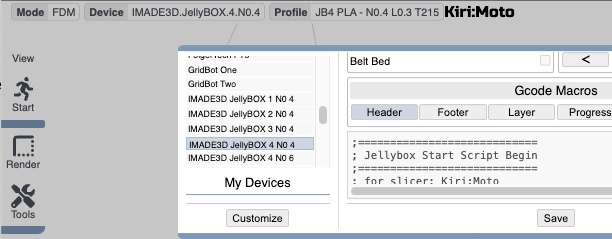To print any 3D model, slicing is a crucial step. Most commonly used slicers need to be installed on a computer, which can pose significant challenges in schools due to cybersecurity concerns. Installing slicer software on teacher computers can be difficult, and on student computers, it is often impossible. This limitation prevents students from slicing their own 3D models, making it hard for them to fully understand the process of creating and printing 3D models.
The Simple Solution: Kiri:Moto
A straightforward solution to this problem is Kiri:Moto, a browser-based slicer developed by Stewart Allen. Kiri:Moto operates entirely within the browser, eliminating the need for any software installation. This makes it accessible on any computer or device that can run a web browser, including Windows, Chrome OS, macOS, Linux, and even tablets.
The latest version of Kiri:Moto includes predefined print profiles for all JellyBOX versions, from the original JellyBOX to the latest JellyBOX 4. This ensures that users can easily and effectively slice their models for printing on any JellyBOX printer.
Try Kiri:Moto Today
Experience the ease and convenience of Kiri:Moto for yourself. With no installation required, you can start slicing your 3D models right away. Visit Kiri:Moto to get started.
Learn Kiri:Moto Quickly
To help you get up to speed with Kiri:Moto, we are offering a webinar. The date will be chosen based on the availability of the registered participants, ensuring it fits into everyone's schedule. Reserve your seat today to join this informative session.
Ladi,
The JellyBOX Father